by Arjan Schuiling >>
18-5-2015 07:37:20
>>
18-5-2015 07:37:20 | |
Hoi,
Kan iemand mij vertellen wat ik verkeerd doe.
Ik zet me serie er in en kan mijn kompleet track niet zien op de kaart alleen de snelste run.
Als ik het aanklik zie ik alleen maar strepen over de hele aardbol
Arjan
|  |
by Christiaan van Gilst >>
18-5-2015 17:32:58
>>
18-5-2015 17:32:58 | |
Hey Arjan,
Zou hieraan kunnen liggen
Bericht van: 22 april
PUBLIC ANNOUNCEMENT
We have noticed that there are still some members who are using out-dated software versions of GPS-Results & GPS Action Replay. This could lead to inconsistencies in both Google Maps Overlay (accessible for all members in all sessions) and Full Track Mapping (Premium Members). The correct software versions are:
GPS Results: Version 6.135 (Windows) & Version 5.38 (Mac)
Download available at http://www.gps-speed.com/download_e.html
GPS Action Replay: Version 5.9 (Windows & Mac)
Download available at http://gpsactionreplay.free.fr/index.php?menu=2
We urge all members to upgrade GPS-Results & GPS Action Replay software before the 30th of April. After that date it will not be possible to use the older versions, and uploads will be fully blocked!!
When you use the “Upload Track” feature from the gps-speedsurfing.com website you don’t have to take any additional actions, this software is updated automatically
|  |
by Theo Boudewijn >>
23-5-2015 08:50:23
>>
23-5-2015 08:50:23 | |
http://prntscr.com/78dk4m
Zo iets als dit?
Snap het ook niet SBN file direct van krt nr GPS site.
|  |
by Theo Boudewijn >>
25-5-2015 22:42:21
>>
25-5-2015 22:42:21 | |
http://prntscr.com/79e5cp
Nu upload met gps ar 5.11
pfff jammer, duurt eerst heel lang voor dat de site iets produceerd en dan is het een wit scherm.
Mn topic inzake dit probleem is trouwens in zn geheel verschwunden...
|  |
by Hugo Hekkenberg >>
26-5-2015 20:13:49
>>
26-5-2015 20:13:49 | |
Inderdaad, ik kon het topic ook al nergens meer vinden  heb bijna het zelfde "probleem" alleen als ik via de website het bestand upload werkt de map wel. heb bijna het zelfde "probleem" alleen als ik via de website het bestand upload werkt de map wel.
|  |
by Theo Boudewijn >>
2-6-2015 09:14:29
>>
2-6-2015 09:14:29 | |
http://www.gps-speedsurfing.com/default.aspx?mnu=user&val=187959&uid=2066
Nog steeds een raar plaatje nu upload met GPSARpro 5.11.
Kan het op een vreemde manier niet aan de user liggen?
|  |
by GP3S Crew >>
2-6-2015 14:34:57
>>
2-6-2015 14:34:57 | |
Hello Theo, could you please try the same procedure from a different computer, we see no problems with this track or your account. Pretty sure it must be a local problem on your computer....
|  |
by Theo Boudewijn >>
3-6-2015 09:51:12
>>
3-6-2015 09:51:12 | |
I promissed , and did this already , used both chrome and IE on two pc's and a andriod tablet.
I'll try firefox also.
|  |
by GP3S Crew >>
3-6-2015 11:11:54
>>
3-6-2015 11:11:54 | |
Hi Theo, could you please mail me at jbr (a) gps-speedsurfing.com ?
|  |
by Hugo Hekkenberg >>
9-6-2015 11:21:59
>>
9-6-2015 11:21:59 | |
| All the tracks are visible again, problem solved.
Thanks |  |
by GP3S Crew >>
9-6-2015 13:14:10
>>
9-6-2015 13:14:10 | |
Thank you Theo and Hugo, it's only possible to fix those nasty bugs with full support from you guys
|  |
by Theo Boudewijn >>
10-6-2015 07:05:08
>>
10-6-2015 07:05:08 | |
Yup, works like a rocket ship! 
BIG thanks to Jan Hendrik and Dylan for not giving up!
|  |
by Theo Boudewijn >>
20-7-2015 08:44:25
>>
20-7-2015 08:44:25 | |
Track is gone again , when i click then i end up in the North of the Netherlands in the Waddenzee near de afsluitdijk but no track...
http://www.gps-speedsurfing.com/default.aspx?mnu=ve-trackpoints&sessionid=192740&userid=2066&valkml=f9f2b7d9-d850-4e9a-90d6-64b7069d9f27
|  |
by Hans Frydendal >>
20-7-2015 11:03:23
>>
20-7-2015 11:03:23 | |
Same here
| 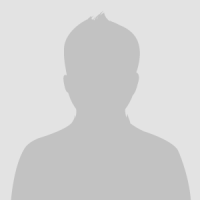 |
by GP3S Crew >>
20-7-2015 18:57:47
>>
20-7-2015 18:57:47 | |
That's really strange, we didn't change anything on the website for a few weeks, holiday season... i will check it out !
|  |
by GP3S Crew >>
20-7-2015 19:04:47
>>
20-7-2015 19:04:47 | |
Hans / Theo , how did you upload the track ? Both your sessions indeed end up in the North-Sea, so this looks like a new and different problem to me...
|  |
by Hans Frydendal >>
20-7-2015 20:31:32
>>
20-7-2015 20:31:32 | |
My last 8 sessions end up somewhere in Holland. I havent changed the way i upload. Session from 10/7 was the last that was okay.
| 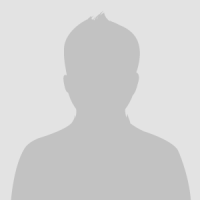 |
by Theo Boudewijn >>
21-7-2015 10:05:55
>>
21-7-2015 10:05:55 | |
Straight from SD card to site as usual, did work okay a few weeks ago... I´m sure , until now...
The `run` is shown on the right spot, but if I click track then i end up in the Waddenzee. with no track shown.
Switched language to nl from english and back again to english in the jope that would help but it didn´t.
|  |
by Theo Boudewijn >>
29-7-2015 08:11:38
>>
29-7-2015 08:11:38 | |
http://www.gps-speedsurfing.com/default.aspx?mnu=ve-trackpoints&sessionid=194115&userid=2066
Deze met GPS arpro ge-upload dan krijg ik mn track wel.....
|  |
by Erik Klaassens >>
29-7-2015 14:58:57
>>
29-7-2015 14:58:57 | |
This seems to be a very persistent problem, that has been fixed and re-appeared several times in the last 6 months. My session today (uploaded through the site) does not display the track, only the waddenzee. Since GPS-results does not offer Google Earth overlay on a Mac and gives an error when exporting to GE, I rely on GPS-speedsurfing for a visualisation of the track. Shame this appears such a difficult bit of functionality :-((
| 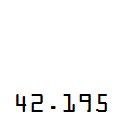 |
by GP3S Crew >>
29-7-2015 15:46:30
>>
29-7-2015 15:46:30 | |
@all, this is on the worklist for the next weeks, holiday season is over, so we try to fix it asap.
|  |
by Dylan de Jong >>
29-7-2015 18:53:02
>>
29-7-2015 18:53:02 | |
please try again guy's and check if it solved now? I fixed the process.
|  |
by Hans Frydendal >>
30-7-2015 04:11:18
>>
30-7-2015 04:11:18 | |
Very nice.
| 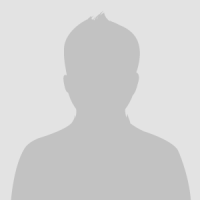 |
by Erik Klaassens >>
1-8-2015 07:41:08
>>
1-8-2015 07:41:08 | |
Fixed! Thanks Dylan :-)
| 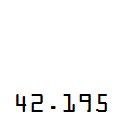 |
by Theo Boudewijn >>
1-8-2015 14:10:09
>>
1-8-2015 14:10:09 | |
Thanks sometimes the track is red as I was used to.
Sometimes i still end up in the Waddenzee but for a very brief moment and then i see the track, but in a green color!
But hey , working!
|  |
by Hans Frydendal >>
3-8-2015 18:35:46
>>
3-8-2015 18:35:46 | |
I am back in the Waddenzee again. So still a problem somewhere.
| 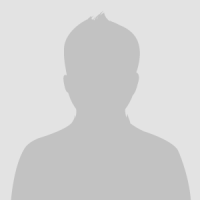 |
by Theo Boudewijn >>
4-8-2015 22:42:38
>>
4-8-2015 22:42:38 | |
http://www.gps-speedsurfing.com/?mnu=ve-trackpoints&sessionid=194791&userid=2066
Nice red track:-))
Upload GPSarpro gpx file because of some issues with GT31 (lost a session)
|  |
by Dylan de Jong >>
5-8-2015 05:18:47
>>
5-8-2015 05:18:47 | |
we changed the track collor from red to yellow because people who are collor blind hardly see red. Hope this explains why the collor is yellow. With the new update on next friday all tracks will be yellow.
|  |
by Pat Erauw >>
5-8-2015 11:42:27
>>
5-8-2015 11:42:27 | |
Seeing some strange straight lines in my track of e.g.this session, some going over land and some in a totally impossible course with the given wind direction that day...:
http://www.gps-speedsurfing.com/default.aspx?mnu=ve-trackpoints&sessionid=189828&userid=5724
|  |
by Dylan de Jong >>
5-8-2015 12:12:40
>>
5-8-2015 12:12:40 | |
I can't see a strange line in the example you posted. You prpbely know better where the inconsistentcy is, can you higlight it in a screenshot and e-mail it?
|  |
by Pat Erauw >>
5-8-2015 12:40:45
>>
5-8-2015 12:40:45 | |
Very strange, now the strange lines are gone indeed... the track is showing correctly now.
|  |
by Theo Boudewijn >>
15-8-2015 15:51:40
>>
15-8-2015 15:51:40 | |
En het werkt weer niet, eerst direct naar de site geupload : track not available.
Daarna geupload met GPSAar pro idem track not available no data
|  |
by Pat Erauw >>
16-8-2015 22:30:26
>>
16-8-2015 22:30:26 | |
Ik ook vandaag dit probleem: upload met GPSresults, wat tot midden deze week nog wel track data deed verschijnen, maar nu (16/08/15) niet.
Is er inmiddels misschien weer een nieuwere versie die moet gedownload worden ?
No track data available for this session. If you whant track data visible please use the latest upload software from GPSRESULTS.
I
|  |
by Dylan de Jong >>
17-8-2015 08:00:24
>>
17-8-2015 08:00:24 | |
Will have a look tonight
|  |
by Pat Erauw >>
17-8-2015 08:05:46
>>
17-8-2015 08:05:46 | |
Upgraded GPSresults from v6.122 01/08/13 to v6.144 13/07/15: same error, no track visible.
Note: original track were 2 SBN files combined in GPSResults (Shift-click + "average?": no, "concatenate?": yes).
Test upload single track file: same error, no track.
Test upload track of an older session (04/08) that was uploaded OK with track visible on 04/08: now same error, no track.
So it appears that the error is not in the uploaded datafiles, but in the processing on the site.
Thanks
|  |
by Dylan de Jong >>
18-8-2015 05:36:32
>>
18-8-2015 05:36:32 | |
should be solved now. I have aproblem with my source control server and that is ignoring recent development changes. Sorry
|  |
by Pat Erauw >>
18-8-2015 22:45:35
>>
18-8-2015 22:45:35 | |
Ok, thanks, tracks are uploading again.
|  |