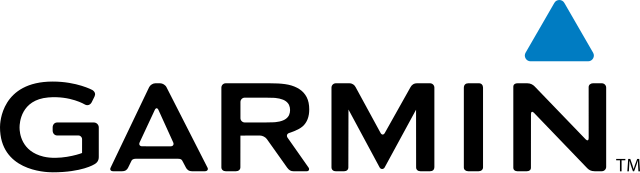 ?
?
Starting January 2025 we have expand the current range of validated devices with a wide range of Garmin devices. Garmin Multiband devices based on the Airoha chipset in combination with APPRo will be approved (resulting in the 'Green' doppler icon) when uploading by the auto-synchronisation from Garmin Connect to GPS-Speedsurfing.com
- Make sure you have a Garmin Multiband watch based on the Airoha Chipset -> https://logiqx.github.io/gps-details/devices/garmin/watches/
- Make sure you have installed APPro latest version -> https://apps.garmin.com/apps/9567700b-6587-44be-9708-879bfc844791?tid=1
- Make sure you setup the Garmin watch to log once per second -> https://apps.garmin.com/apps/9567700b-6587-44be-9708-879bfc844791?tid=1
- Make sure to set the GPS mode to ALL SYSTEMS + Multiband
- Setup auto-sync between Garmin Connect & GPS-Speedsurfing.com ->https://www.gps-speedsurfing.com/mygps.aspx?mnu=mygarmin
- Go out on the water and start your session as usual with APPro , when done you can proceed processing the session as usual
Check out our how to video here -> https://youtu.be/a6jI8dON5OI
There is also a very detailed step-by-step guide available made by Michael George , please check this out here -> https://logiqx.github.io/gps-guides/guidance/garmin/
All Garmin Multiband devices using the Airoha chipset as listed on https://logiqx.github.io/gps-details/devices/garmin/watches/ are approved.